It was a dark and stormy fall morning and I was trying not to feel overwhelmed at the day’s activities: three soccer games at three different times in three different locations and a birthday party during one of the games at yet another location. Being an engineer, I had the logistics planned down to the minute to make sure everyone was at their game/event “on time” with at least one parent in attendance. With four kids, I do logistics….all day, every day. What could go wrong?
Answer: I forgot to bring my youngest daughter to her BFF’s birthday party!! 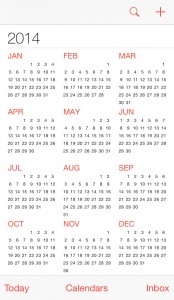
In eleven years of being a stay-at-home dad, I had successfully remembered to bring my kids to all their appointments, practices, games, parties and other events without fail. I had even managed to attend all their school functions without fail. My streak was over! I felt like a complete failure as a dad.
To make matters worse, due to the nasty weather, all the soccer games had been cancelled that day, so it’s not like we got caught in traffic or something. I really had no excuse. I found out later that my daughter’s friend was in tears at one point during her party because her BFF was missing. Man, did I feel like a heel.
I’m an engineer, have a fairly decent memory AND an iPhone, how did this happen?! If I can forget an important birthday party for my daughter, what else could I miss with my calendar system? For that matter, do I even have a legitimate system?
Engineering Failure Analysis
Over the years, my wife and I have developed a joint calendar system where she keeps track of the “adult” events (few and far between) in Outlook on her work calendar and I keep track of the kids events (endless) in a variety of ways (phone, emails, paper and pure memory). Since this was a kid event, this one was clearly on me.
You may be thinking, why didn’t your wife remember the party? Well, I sometimes give event details to my wife on a “need to know basis” when we have busy weekends. Where to be when and who to take with her. You know the drill. According to my master plan, I was scheduled to bring my daughter to the party, so I hadn’t even mentioned the party to my wife that day.
With the games cancelled, I suddenly had free time at home on a weekend (a rarity!), let down my mental guard, lost track of time and momentarily forgot about the party while my daughter napped and my wife was out shopping with the other three kids.
Aside from my faulty memory that day, I also blame my newly installed Evite App that is supposed to help keep track of all my Evite invitations in one convenient place. The party details were in the app, but I never manually transferred them over to my calendar, so no reminder ever popped up. The notification section of the Evite app only allows me to be informed of guest comments and when others RSVP, which is nice, but doesn’t remind me to bring anyone to a party. 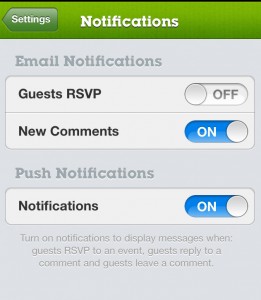 Since that day, besides learning I’m far from the only person to forget a birthday party, I’ve talked to a lot of parents, done a survey of CSP staff and learned about the different ways people utilize family calendars:
Since that day, besides learning I’m far from the only person to forget a birthday party, I’ve talked to a lot of parents, done a survey of CSP staff and learned about the different ways people utilize family calendars:
Basic family calendar systems:
Digital. The entire system is done on a combination of smartphone and computer. This is popular and works well for families where both parents work and have access to Outlook as their primary calendar tool at work (and corporate tech support to help set it up). Spouses send meeting invitations to each other to get events on both calendars. In the notes section of the invitations is the requisite information for the events (responsible parent for driving to and from event along with carpool, uniform or what to bring information). Simple and elegant.
Makes me want to go back to the corporate world. I have a hard time getting my personal Yahoo! Mail calendar to correctly communicate with my wife’s Outlook meeting invitations. Periodically, not every time, my phone adjusts the time by five hours! Really helpful…
The other software systems that people use are online calendars that are synced on phones such as iCloud calendar, Gmail and Yahoo! Mail. Couples reporting success with this generally use one system calendar and don’t try to mix and match providers.
My daughter’s soccer team uses a great app called TeamSnap, which allows me to subscribe to the team calendar when I sign up for a free account. The app automatically syncs with my iPhone calendar and when the team mom adjusts game times or locations in her master account, the information is automatically updated in my phone. It’s awesome! The practice/game reminders automatically pop up on my phone also, which is nice.
One final note on digital calendars is that to be effective, the syncing of calendar information should be automatic. Mistakes happen when the information needs to be manually transferred between programs and/or a user must remember to periodically press a ‘sync’ button.
Paper. A surprising number of families use good old-fashioned paper calendars/agendas that fit easily in a purse. To generalize, these families have a stay-at-home parent that runs the children’s activities and a spouse that travels a lot for work or has really long hours. There is not too much coordination that needs to happen between the spouses, so paper is fine. With that said, these aren’t your run of mill mall calendars being used. These are specific parent-oriented calendar systems.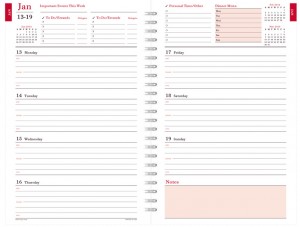
Favorites of the CSP staff:
–Mom Agenda
–Erin Condren Life Planners
–Daytimer
Wall Calendar. Once items are in the family calendar, it is common for there to be a visible wall calendar (Paper or Dry Erase) for the whole family to see for the coming week’s activities. This is helpful for children so they know what the family has planned.
Final Thoughts. Personally, I don’t carry a purse, but I do carry a phone everywhere, so I am still in search of the holy grail of a technology-based solution to this problem that works with multiple computer platforms (Windows, Mac, iOS). No matter what your system, the biggest risk to the family calendar is the random piece of paper with an important date/time change in a child’s backpack….good luck with that one!
Please share your experience with family calendars and what system or app works for your family. I don’t want any kids to miss another party!



5 comments
Great one Zack-near and dear to my heart ;). There’s always next year man, don’t beat yourself up too bad!
Cozi – you can choose to sync with outlook or not – you can log on from anywhere with internet and there are good mobile apps.
Each person is a different color, you can set up single or recurring events, I could go on and on…
We keep family calendar on Cozi and work separate on Outlook.
We have forgotten at least 2 birthday parties, and probably more that I didn’t even realize. Actually there was a time when the kids were younger that I rsvp’d no to all parties without even asking them if they wanted to go. Couldn’t handle it! We have recently converted from family wall calendar to Google calendar, plus then we transcribe weekly to a whiteboard one week calendar so we have a visual for the kids. This seems to be working really well so far this year. Google calendar plus Android device seems to be the ticket. Our i- devices don’t work quite as well with Google calendaring in our experience, but still workable. We have 4 Google calendars – mom work, dad work, family, and NDWBB 🙂 Only the family and WBB make it to the whiteboard.
Thanks for the fun mention of TeamSnap! We love hearing stories of how we fit into the everyday lives of busy sports parents like you. It was an entertaining article to read and fun writing style.
This literally just happened to me… and I feel like a heel too. I think my brain is on overload and I even mixed up the time on my calendar instead of 11AM I wrote 2 like a buffoon. By the time I noticed the mistake it was too late to get there in time. Oh man what a terrible feeling. My poor daughter was super bummed and I called girls mom and kept apologizing. I hope her daughter had a fantastic party and hopefully we can make it up to her. The person who commented to you made me feel better. There’s always next year.